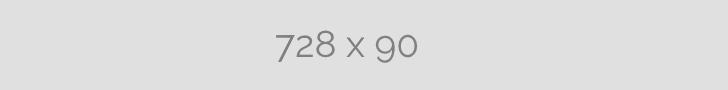Writing a blog, like any endeavor, requires some tools of the trade.
If you are just getting started blogging, like me, then finding the right tools can be hard without experimenting with tons of different apps. I do not really find it fun to mess around with some software or tool only to discover that it is is unsupported, or sub-standard, or “widely known” to be inferior. Sorry, I’m just not a techie that likes to spend time doing that stuff.
10 FREE Blogging Tools That Will Make You a Better Blogger is just my kind of free online course. It is short. It is focused. It has a clear message. And it serves a need that I have: find tools that I am unaware of to help me improve as a blogger.
Writing a summary for this course is challenging, because revealing all the tools here is contentious. The instructor purposely leaves the names of the tools out until the videos, and I would hate to spoil his fun.
Instead, I will list my three favorite tools he mentions, along with my thoughts about the course and why you should take it.
Pocket – Save Articles For Later And Receive Additional Recommendations
Saving articles for reference, or for reading later, is not a new feature. That has been around for a long time in various note-taking apps. That’s not where Pocket stands out.
What is interesting about Pocket is that it will offer other relevant articles based on articles you are saving and tags you are using. It’s like Netflix for articles.
Canva – Turn Photos Into Custom Graphics With Ease
I was very happy to be introduced to Canva from this course. I want to start making custom graphics for my website, and this looks like a very user-friendly way to get that done.
Google Alerts – Set It And Forget It Keyword Monitoring
I like Google Alerts because it just works, quietly and unobtrusively, in the background. Unfortunately, I forget about Google Alerts because it is so unobtrusive. This course provided a nice reminder. I immediately went to google.com/alerts and added alerts for my new website.
Course Evaluation: All Pluses and No Minuses Equals 5 Stars
You will probably have heard of at least some of the tools in this course. The good news is that each tool is discussed in a single video, so it is easy to skip tools you already know.
Each video is a useful overview in about 2 – 4 minutes. This is like skimming over the list. You get a quick highlight, along with the domain, so it is easy to go looking for more detail if you are interested. Watching the entire course will take about 30 minutes (far less if you watch at 2x).
The bonus PDFs also provided me actionable takeaways. One of them is a list of recommended reading for writers. I was unaware of 3 of these books, so they are on my reading list. Thanks, Tyler!
Pro
- Free course
- 10 potentially useful tools
- Easy to skim content
- Useful bonus material (the reading list in particular for me)
Con
- None
Rating: 5 Stars!
If you are new to blogging and looking for tools, this course is a good place to start.