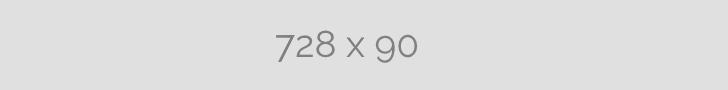If, like me, you are new to Search Engine Optimization (SEO), the free online course SEO Tutorial for Beginners is a great place to start. After you read my review and download the course guide below, naturally 😉
At the time of this writing, if you search for “Diane Rose Books” on Google.com, my homepage is on the first page of results. However, if you search for “Diane Rose”, I do not even appear in the first 10 pages. Nobody is ever going to hear about me or learn about this website at this rate.
If you have a similar issue, the answer is Search Engine Optimization (SEO). As I have said before, I am not a techie, so I really did not know how to get started improving how I rank on the search engines. I am also not willing to pay money to anyone to improve these rankings for me. So it’s time to get my hands dirty. I turned to Udemy and signed up for a few courses.
The first free course I completed was SEO Tutorial for Beginners. This course succeeds at three key objectives:
- Define and describe SEO fundamentals
- Provide clear steps to take meaningful action
- Supply industry jargon/keywords to facilitate further research
SEO Fundamentals
First you need to understand the goal of SEO: get to the first page on Google. Why? Because 95% of all clicks go to websites found on the first page.
Three steps to accomplish this goal:
- Keyword Research
- On-page Optimization
- Off-page Optimization (Backlinks)
Keyword Research
The first step toward improving your ranking is to research keywords that you want to rank for. The course goes on to describe a free tool for doing that, called Keywords Everywhere. But first we need to take a step back.
What is a keyword? This might be a rudimentary question, but if you don’t already know what all of this jargon means, it is worth exploring. A “keyword” is any word or phrase someone types into a search engine. For example, I might search for “SEO”. That is a different keyword than if I search for “SEO tutorial”. Which again is different than “SEO tutorial free”. As the keyword gets longer and thus more specific, the search volume (number of searches for that keyword) decreases. In this example, it looks like this:
| Keyword | Search Volume (per month) |
| SEO | 823,000 |
| SEO tutorial | 9,900 |
| SEO tutorial free | 90 |
Keyword Competition
As you can imagine, people who have websites about SEO would love to be on the first page for the keyword “SEO”. And so would every other website about SEO! This means that competition for top level keywords is very tough. That makes sense. If you are in the business of selling running shoes, you want to be the first thing people see when they search for running shoes, so they will go to your website and buy your running shoes. Well, so does Nike. And Reebok. And Adidas. What chance do you think you have of competing with those juggernauts? Practically none.
The instructor does a great job of explaining this in straightforward terms, breaking these types/categories of keywords into three segments:
- Head
- Body
- Long Tail
Long Tail Keywords
The world does not end with highly competitive top level (Head) keywords. As the instructor explains, Long Tail keywords are the longer, more descriptive keywords, which have lower search volume. So instead of “running shoes”, you might search for “running shoes for women with high arches”. While competition could still be tough to “win” the ranking for that longer keyword, it also eliminates a lot of competition, because the focus is much more narrow. If you made a website dedicated specifically to the topic of running shoes for women with high arches, you stand a good chance of getting ranked higher for that keyword.
Know Your Topic. Find Your Keywords.
In order to rank your website higher on search results, the first thing to figure out is what topics you want to rank for! In my case, I would like to rank higher for my name (obviously). I might also like to rank higher for a long tail keyword, like “reviews of free online courses”. Or would I?
Before deciding whether to improve your ranking for a keyword, you have to research that keyword. Why? If you dominate the search results for a keyword that has zero search volume, what have you achieved? Nothing! No new visitors will discover your site because nobody searches for that keyword.
But which keywords should you rank for, and how do you go about it? The instructor says that you should start with long tail keywords, since those are easier to rank for. More importantly, you should research and identify a portfolio of keywords to rank for.
Ranking a combination of related long tail keywords in a strategic portfolio will drive more traffic to your website overall, even if the total volume for any one of those keywords is relatively low.
So how do I conduct the research to find these keywords? Great question!
Keywords Everywhere
Enter: Keywords Everywhere. The course instructor suggests this as his tool of choice for keyword research. Keywords Everywhere is a free browser plugin for Firefox and Chrome that shows search volume for keywords you enter into Google. That by itself is pretty useful, but it gets better. The tool also allows you to star/favorite keywords and then look at all of them in a single table (see example below).
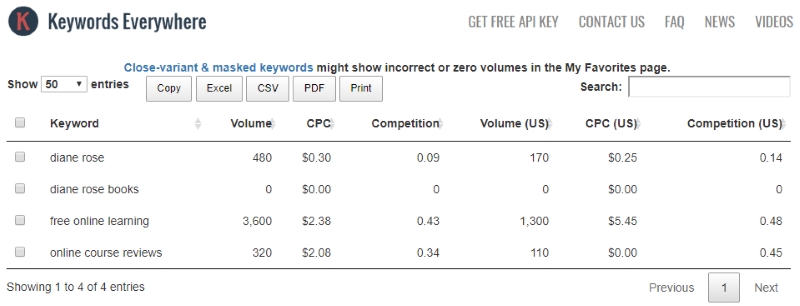
As you can see from this table, nobody searches for “Diane Rose books”, so being on the first page of the search results is not very effective for bringing in more traffic. Luckily I do not depend on this website to make a living!
The course instructor provides a walkthrough of the tool, including where to get it, how to install it, how to use it, and more. One note of caution however. The instructor describes the Competition value, saying a value of 1 is “low”. This is NOT THE CASE! Competition is like a percentage value; it is from 0 to 1. For example, the competition for “Diane Rose” in the table above is 0.14. That is low. A competition level of 1 is EXTREMELY HIGH!
Having developed a portfolio of keywords, the next question is: how do I improve my ranking for these keywords? The rest of the course covers how to go about that in two ways:
- On Page Optimization
- Backlinks (Building Authority)
On Page Optimization
Optimizing your website for SEO is critical to long-term success. It is also a great place to start because it is fully in your control. The course discusses optimizing both your homepage and individual blog posts.
On your homepage, you want to have a properly formatted Title tag as follows:
- Brand Name: <major keyword> and <major keyword>
Here is mine, for example:
- Diane Rose Books | Online Course Reviews & Course Guides
The second thing on the homepage to optimize is the Meta description. It should again include the brand name, plus your major business focus and objectives. It should answer the question: what will a visitor achieve by clicking through to your site?
Here is mine, for example:
- Diane Rose Books reviews online courses and provides free in-depth course guides, so you can quickly decide if a course is worth spending your time on it.
By the way, before making these changes to my homepage, this is how my site was listed on Google.com:
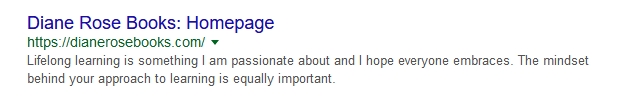
Now you might say that this meta description is not too bad. However, it is just dumb luck because that is the introduction to my review of HyperThinking, another online course, which just happened to be the first thing on the homepage for a while.
For optimizing individual blog posts, the instructor says to follow the same guidelines as for the homepage, but this time with information specific to each blog post.
Backlinks (Building Authority)
If optimizing your website (on page) is one side of the SEO coin, then optimizing links to your website (off page) is the other side of that coin. This is a longer term game requiring you to build relationships with other people and other websites. It is not entirely within your control.
What are Backlinks?
As the course describes, a backlink is any link to your site, or some page on your site, from another website.
Not all backlinks are equal. Links to your site have varying amounts of weight depending on the ranking (Authority) of the site with the link. For example, suppose you write a blog post reviewing a new pair of running shoes. Your friend, who has a blog with a small audience, posts a link on her website, telling her readers about your review. That backlink is pretty nice. But imagine if Nike or CNN linked to your review. That would be a far more powerful backlink because Nike and CNN have enormous levels of Authority.
Google uses backlinks as an indication that other people think your content is valuable. Google weights these backlinks based on the Authority of the website that is linking to you.
How Do I Get Backlinks?
One way to get backlinks is of course to create great content on your website. When people find it, they will naturally want to link to it because it is high quality. Another way is to build relationships with other websites in your niche. A rising tide lifts all ships, as they say.
The instructor describes another method he calls “The Poster Boy Formula”. This is one way you can try to get backlinks from websites with higher authority. It works like this:
- Use a website, tool, or app and do something great with it
- Write a blog post about how you succeeded with said site/tool/app
- Contact the owner of the site/tool/app you used and offer to provide them with a case study, which contains a link to your website.
Getting backlinks, while not the only way to improve your website ranking, definitely sounds like the most challenging. It also requires a commitment on your part; a commitment to produce great content and to build relationships over time. This generally seems like a good way for Google to help make the internet better over the long run.
Avoid “Black Hat” SEO
Alternatively, you can try to take shortcuts to get backlinks faster with so-called “black hat” SEO tactics. The instructor says it is possible to find sellers on various websites that will sell a batch of backlinks to your website, but that you should never do this. For one thing, you could be paying for very low quality backlinks, which could do more harm than good. Worse, Google will penalize or even delist your site, which would pretty much be the opposite of what you want. So stay away from that stuff.
Conclusion
As an introduction to the subject, SEO Tutorial for Beginners shines. Doing further research after this course, I realize that there are a lot more things you can do for SEO, but this is a good starting point.
The first strength of this course lies in the clear, concise overview of the fundamentals. The second strength is the easy to follow actions you can take right now which will have a measurable impact on results.
I highly recommend that you enroll in this course and watch the videos. You should understand that at the end of the course you will not be an expert on SEO, but you will have your foot in the door of this increasingly important topic.
I also recommend you download my free course guide below as a handy reference.